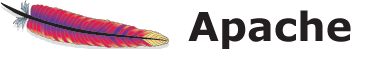Occasionally a webhost will block the very useful phpinfo() command making it difficult to understand any limitations of the server configuration. This script can display relevant information to help you understand what is happening behind the scenes.
<?php
$d_func = ini_get("disable_functions");
$up_max = ini_get("upload_max_filesize");
$up_max = str_replace("M","",$up_max);
$up_max_size = "Megabytes";
$post_max = ini_get("post_max_size");
$post_max = str_replace("M","",$post_max);
$post_max_size = "Megabytes";
$input_max = ini_get("max_input_time");
$mem_limit = ini_get("memory_limit");
$mem_limit = str_replace("M","",$mem_limit);
$mem_limit_size = "Megabytes";
$exec_time = ini_get("max_execution_time");
$safe_mode = ini_get("safe_mode");
if(!is_null($d_func) && $d_func !== ""){echo "Disabled Functions: \n $d_func";}
if(!is_null($safe_mode) && $safe_mode !== ""){echo "<span style='color:red;'>Safe Mode is Active</span> <br>";}
if($up_max >= 1001){$up_max = $up_max / 1024; $up_max_size = "Gigabytes";
if($up_max >= 10001){$up_max = $up_max / 1024; $up_max_size = "Terabytes";}}
if($post_max >= 1001){$post_max = $post_max / 1024; $post_max_size = "Gigabytes";
if($post_max >= 10001){$post_max = $post_max / 1024;$post_max_size = "Terabytes";}}
if (min($input_max,60)){$input_max = $input_max /60;}
if (min($exec_time,60)){$exec_time = $exec_time /60;}
if($mem_limit >= 1001){$mem_limit = $mem_limit / 1024; $mem_limit_size = "Gigabytes";}
echo "Maximum Upload Size = $up_max $up_max_size<br>";
echo "Maximum Post Size = $post_max $post_max_size <br>";
echo "Maximum Input Time = $input_max minute/s<br>";
echo "Memory Limit = $mem_limit $mem_limit_size<br>";
echo "Maximum Execution Time = $exec_time minute/s<br>";
?>