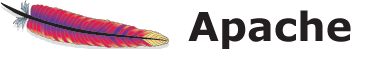Adding copyright meta data to WordPress

This simple example illustrates how easy it is to automatically have copyright information displayed in a sites meta tags. Simply place the following snippet in your functions.php file (remembering of course to substitute your own copyright details
add_action("wp_head", "add_copyright_meta");
function add_copyright_meta() {
if(is_singular()){
echo "<meta name="copyright" content="Company Details, Year">";
}
}
Adding copyright meta data to WordPress Read More »